Arcane Engine Platform
Build developer tools using natural language
The Arcane Engine is a platform enabling developers to build tools and automations by defining executable tasks using natural language instructions.
Try it out!
Here are some simple example tasks to illustrate how it works. Pick a repository, enter your instructions and the engine will autonomously execute the instructions using its capabilities
Note: This is only a demo. We will fork the repository into our labs account and run the task on the fork.
Tasks as building blocks for automation
You can create tasks in a variety of ways:
- Arcane Studio - A visual interface to create tasks
- Development Kit - A programmatic way to create tasks
- CLI - Interact with the engine from your terminal
- REST API - The lowest level for maximum control
Here are some examples of how we use tasks to build the Arcane Studio:
Why use the Arcane Engine?
By using applications built on top of the Arcane Engine, your team / organization benefits in the following ways:- Simplicity - Everything is a task. Instructions are in natural language.
- Observability - Every action taken and all data processed by the engine is logged
- Spending control - Running tasks uses up credits. Admins can monitor and limit usage across their organization
- Everything-as-Code - Skills, instructions and knowledge are all managed as part of the code base
How it Works
The engine integrates information from code repositories and 3rd-party integrations and takes necessary actions (e.g. creating tickets, writing wiki entries). Here's a high-level overview of the engine architecture:
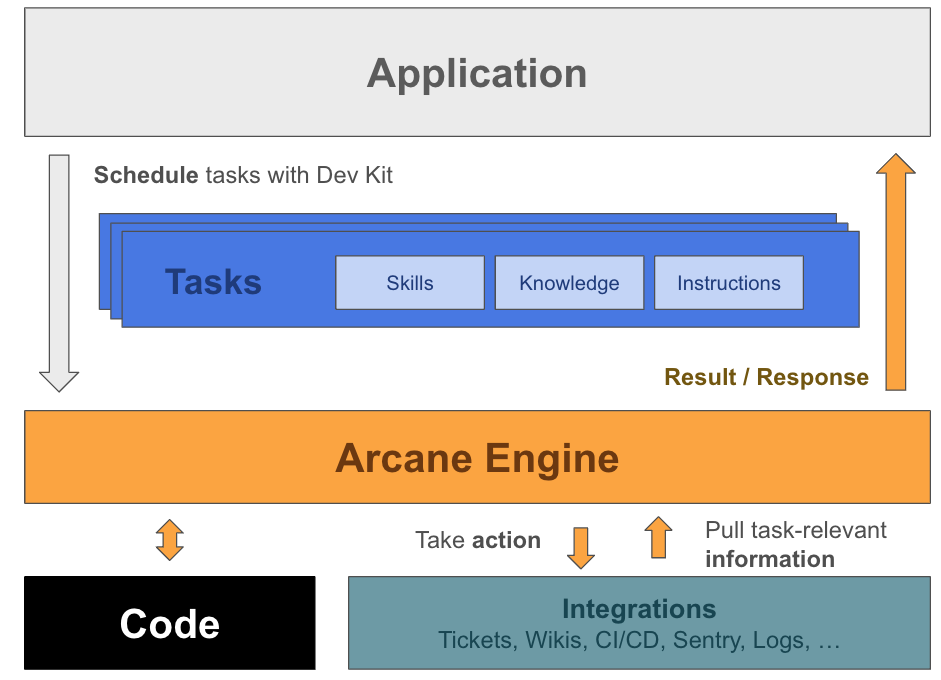
Integrations
The engine integrates with a variety of tools and services to access information that is crucial to your work. The following integrations are available at the moment:
- Sentry - Analyze stack traces and error reports
- Linear - Access and create Linear tickets
- Github - Handle Github issues, PRs, Actions and more
- Slack - Read content from Slack channels or send notification
Knowledge
You can define domain-specific information for your repositories which the engine will use to autonomously execute tasks. Imagine the following simple task:
Write a bug report according to the guidelines in our wikiHow would it know what wiki to look at and where to find those guidelines? You can provide domain-specific knowledge like this as files in your repositories and the engine will automatically detect and use that information. Learn more
Skills
Skills are mini-programs to help you automate routine tasks. For example, if you have a common workflow for error reporting, you can create a skill for it:
We want to create a bug ticket for an issue reported on Sentry: 1. Find the issue on Sentry and read the stack trace 2. Find the relevant code files and read them as well 3. Write a bug report according to our guidelines in the wiki 4. Create a Linear ticket and link it to the Sentry issue
Now, whenever you want to create a bug report, you can just say:
We have a new error on Sentry: [issue link]. Create a bug ticket for it.
The engine will automatically pick up the skill and go through its steps. Learn more